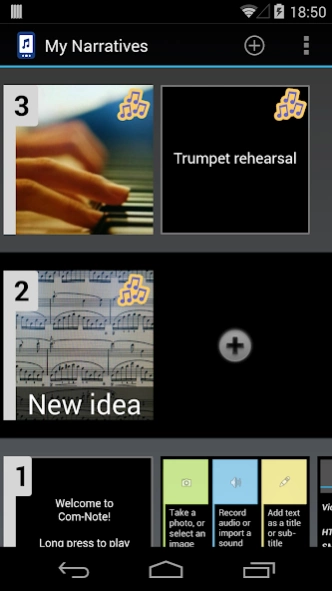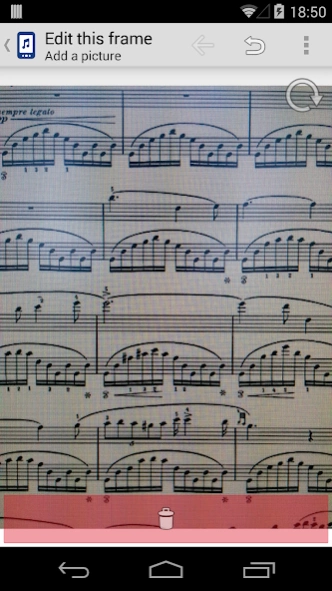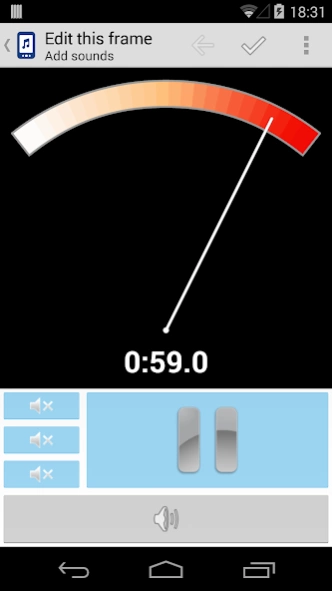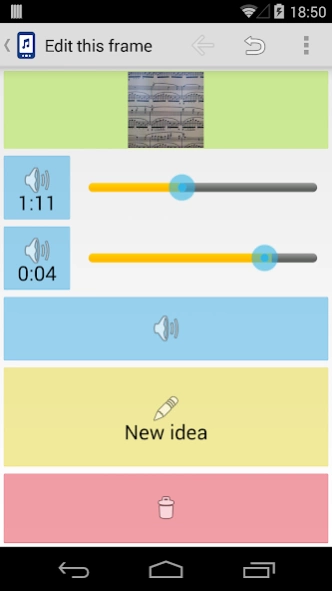Com-Note Composer's Notebook 1.0.2
Free Version
Publisher Description
Com-Note Composer's Notebook - Collaboratively edit, play, record and discuss music compositions.
Com-Note is a composer's notebook that helps coordinate editing, playback, recording and discussion around the music composition process. The app helps capture the spontaneous, distributed and collaborative nature of composition, providing you with a musical sketchbook rather than a mixing desk.
Com-Note extends the features of the existing Com-Phone app to help create multimedia composition narratives, combining photos, audio and text to document the process. Multiple audio layers help you document ideas and narrate a track; printable narratives and Dropbox synchronisation let you collaborate with ease.
A simple printable user manual is available at: http://digitaleconomytoolkit.org/manuals/com-note.pdf
Com-Note is completely free, with no adverts and no unnecessary permissions. The application is open source as part of the Com-Me toolkit — you can fork any of the Com-Me applications on GitHub: http://github.com/communitymedia
For more information about the Com-Me project, see: http://digitaleconomytoolkit.org
Com-Note was developed by Haiyue Yuan and Janko Calic as part of a research collaboration at Surrey University. To find out more about the wider team behind the app, see: http://www.dwrc.surrey.ac.uk/com-note.shtml
About Com-Note Composer's Notebook
Com-Note Composer's Notebook is a free app for Android published in the Audio File Players list of apps, part of Audio & Multimedia.
The company that develops Com-Note Composer's Notebook is Simon Robinson. The latest version released by its developer is 1.0.2.
To install Com-Note Composer's Notebook on your Android device, just click the green Continue To App button above to start the installation process. The app is listed on our website since 2014-10-21 and was downloaded 8 times. We have already checked if the download link is safe, however for your own protection we recommend that you scan the downloaded app with your antivirus. Your antivirus may detect the Com-Note Composer's Notebook as malware as malware if the download link to ac.robinson.musicphone is broken.
How to install Com-Note Composer's Notebook on your Android device:
- Click on the Continue To App button on our website. This will redirect you to Google Play.
- Once the Com-Note Composer's Notebook is shown in the Google Play listing of your Android device, you can start its download and installation. Tap on the Install button located below the search bar and to the right of the app icon.
- A pop-up window with the permissions required by Com-Note Composer's Notebook will be shown. Click on Accept to continue the process.
- Com-Note Composer's Notebook will be downloaded onto your device, displaying a progress. Once the download completes, the installation will start and you'll get a notification after the installation is finished.